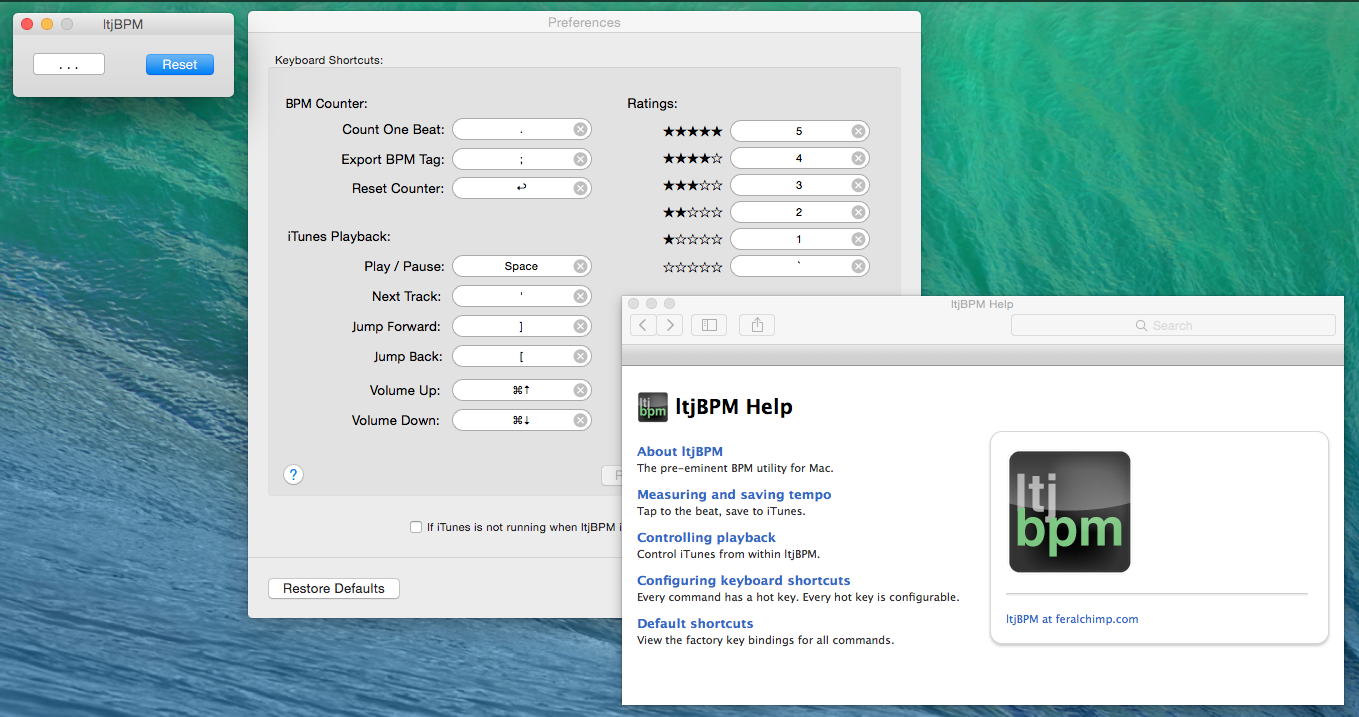ltjBPM is a Mac app for quickly and accurately measuring the tempo of audio you’re listening to, and (if applicable) setting the BPM tag of the currently-playing iTunes track.
View the Mac App Store Preview for ltjBPM email Jared about ltjBPM
Note: ltjBPM 2.6 is the latest version, and adds compatibility with macOS 10.12 (Sierra).
what ltjBPM does really well
The ltjBPM usage model is built around the following behavior loop:
- manually measure the tempo of the currently playing iTunes track
- see the measured tempo become highly accurate
- save the measured tempo to the BPM tag metadata of the current iTunes track
- start playing the next song in the current iTunes playlist
Steps 1 and 2 are done using the ‘tap beat’ hotkey, and by watching the numeric BPM value stabilize in the ltjBPM window. Step 3 is done with the ‘save’ hotkey. Step 4 is done with the ‘next track’ hotkey.
Because a die-hard music fan is going to end up doing this hundreds or thousands of times, the default settings for those hotkeys are all in close proximity to each other on the keyboard.
You may need to seek forward or backward to find the part of the track you’re interested in measuring, so there are hotkeys for jumping forward or back 10 seconds at a time.
You may want to rate the track (between 0 and 5 stars) to make it show up in a smart playlist, so there are hotkeys to do that with one touch.
You may want to pause iTunes, or change the iTunes playback volume without leaving ltjBPM, so there are hotkeys to do that too.
Not everyone is right handed, and not everyone is using a U.S. keyboard layout, so all hotkeys are user configurable.
Finally, ltjBPM features a complete manual with searchable topics, available under the Help menu.
what ltjBPM is not (and why)
Historically, some users have purchased ltjBPM under the false impression that it automatically determines the tempo of the currently playing track in iTunes. ltjBPM does not perform any kind of automatic audio analysis whatsoever. By extension, ltjBPM will not automatically determine the tempo of every track in your iTunes library, will not automatically determine the tempo of every track in a particular playlist, etc.
That design decision was made over a decade ago, when tempo detection algorithms were not as good as they are today. But ltjBPM will remain a manual, tap-based BPM tool:
- for reflecting the tempo that the user hears
- for accuracy in every BPM range
- for elegantly handling songs that change tempo
And that’s that.